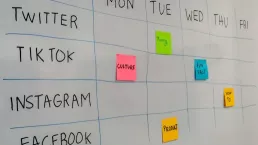With its move away from Universal Analytics to its new platform, GA4 (check out our advice docs here), Google was always going to be looking at fully retiring all elements of the old analytics platform. Well, if you're the owner of a Google Analytics property then you may well have been receiving messaging from Google about exporting data from old UA accounts.
Of course if you're not listed as the owner of your businesses GA4 account you may well have missed these messages and could be at risk of losing any UA data.
Why is Universal Analytics Data Going Away?
While Google probably won't give a clear answer, this will ultimately be about reducing the cost of storing our data. As a free platform, Google Analytics costs Google money to run and keep our data for us.
With its popularity, we can only assume the costs are huge and by permanently removing Universal Analytics data, Google will free up server space for other activities.
Options For Saving Universal Analytics Data
Knowing what to export and save from your old Google Analytics UA accounts can be difficult, you want to have access to everything forever but this just isn't practical unless you're using BigQuery.
Take time to think about what data you use most often, what reports do you rely on regularly and what level of detail you need. For example if you run an e-commerce business, would you want to see sales data by day, week or month? You might also want to see a split by marketing channel and consider if you need to see this data at product or category detail.
For most small businesses, using the built in export feature to get data out as an excel doc or Google sheet will be the most practical and easiest method, but however you export your Universal Analytics data, be sure to do it before the deadline that Google have given of 1st July 2024 or your data may be lost forever.
Google have given information in their Help Centre to get you started with exporting data.